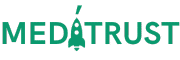Gain Credibility and Visibility with Automated Google Review Collection
- 🚀 Automated Collection
- 🎯 Target Positive Reviews
- 🛠️ Easy Integration
- 📈 Boost Your SEO
- 🔄 Constructive Feedback
- 🌐 Multi-channel Distribution

Discover our simplified 2-step process to boost your online reputation
Boost your online reputation in a flash with our two-step process. Create personalized surveys, distribute them smartly with CRM integration, and turn every feedback into a growth opportunity. Make every review a lever for success!
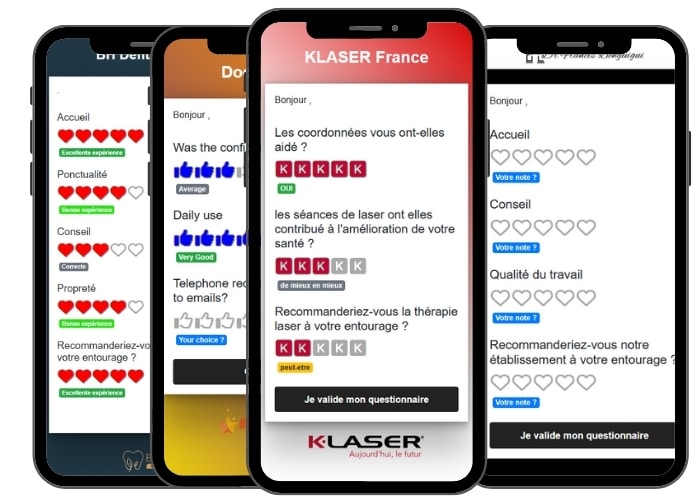
Create your satisfaction survey & Distribute it
- 📝 Predefined Questions: Use our proven question templates, like “Would you recommend our store?” or “How would you rate our delivery?”.
- ⭐ Set Your Threshold: Choose the rating from which you want to redirect your customers to the Google Review page. For instance, automatically redirect those who give a 4-star rating or higher.
- 🎨 Full Customization: Tailor the survey to match your brand with your colors, logos, and fonts.
- 🔄 Automated Redirections: Based on received ratings, automatically redirect your customers to different pages to maximize positive feedback.
- 📊 Instant Analysis: Get real-time statistics to track your survey’s performance.
- 📱 Optimized for All Devices: Ensure your customers can respond easily, whether on a computer, tablet, or mobile.
- 🔒 Guaranteed Confidentiality: Your data and your customers’ data are protected and secure.
- 🚀 Easy Integration: Embed your survey on your website, in an email, or share it directly via social media.
- 💡 Constructive Feedback: For average or low ratings, solicit additional comments to understand and improve your offering.
CRM Automation: Effortless Distribution
- 🔄 Instant Synchronization: Connect your CRM in a few clicks and start distributing your surveys automatically.
- 📈 Smart Segmentation: Precisely target which customers will receive your surveys based on their interactions with your business.
- 📅 Automated Scheduling: Define when a customer receives the survey after an interaction (purchase, after-sales service, consultation…).
- 🚀 Enhanced Responsiveness: Receive reviews in real-time after each customer interaction for more relevant feedback.
- 📊 Performance Tracking: View open rates, response rates, and feedback quality directly from your CRM.
- 🔗 Multiple Integrations: Compatible with major CRMs on the market for hassle-free integration.

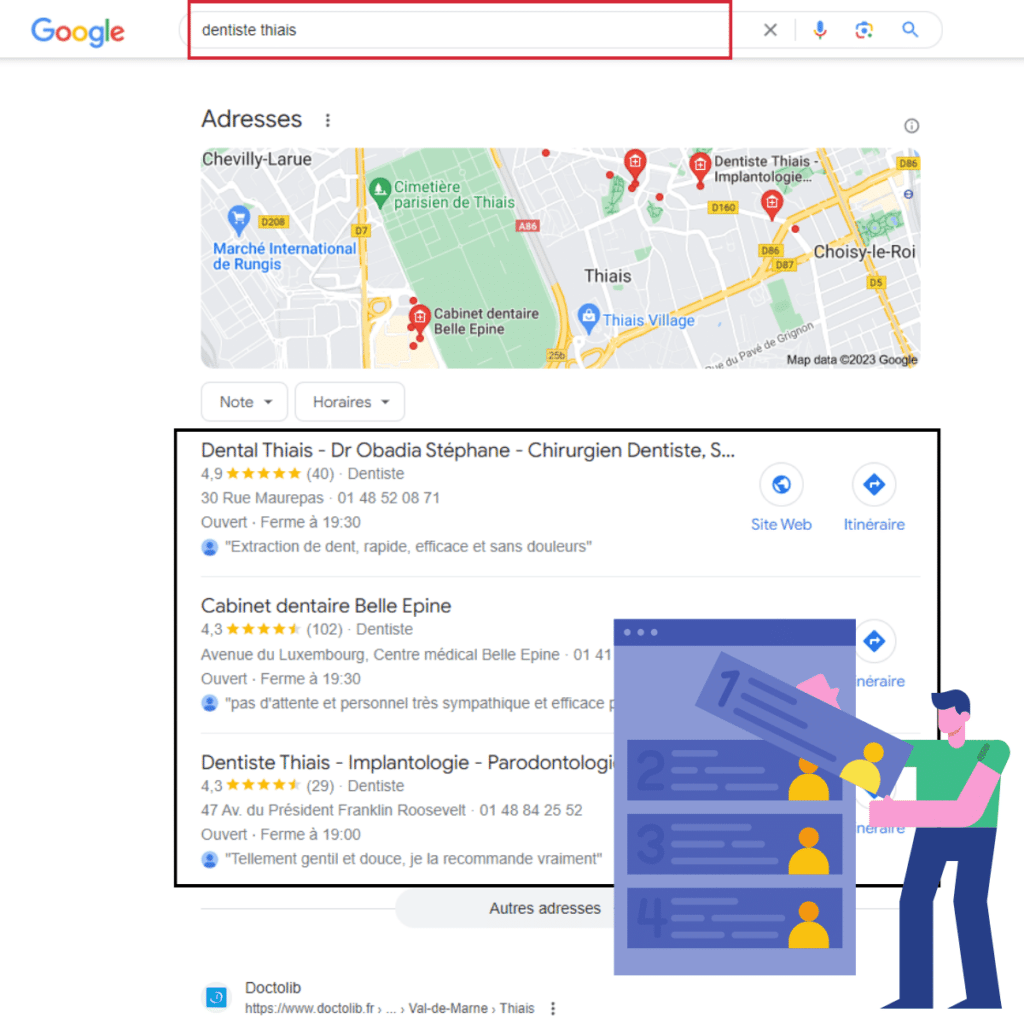
Benefits of Collecting Google Reviews
- 🚀 Unmatched SEO Boost Don’t just exist online, dominate search results! With review collection, propel yourself to the top of rankings on Google and Google Maps. Be the first option customers see, and the last they forget.
- 💎 Rock-solid Trust: Every star counts, every positive review is a badge of excellence. By proudly displaying your customer feedback, you build a bridge of trust, encouraging hesitant customers to take the plunge.
- 📈 Guaranteed Revenue Growth: Each positive review translates to better visibility and a tangible increase in your revenue. By inspiring trust and attracting more customers, you’ll see your income rise, making Google reviews a profitable investment for your business.
🌟 What our customers say about us 🌟
Check out our client testimonials.

Lylia S.

Christine L.

Yohan G.
Connect MediTrust to all your tools






🤔 FAQ - Frequently Asked Questions
We understand you might have questions before starting to survey your contacts for their satisfaction.
To assist, we’ve compiled a list of the most frequently asked questions. Our goal is to provide all the information you need to make an informed decision.
If you can’t find the answer to your question here, please feel free to contact us directly.
Our solution is designed for easy integration with most market CRMs. Once connected, you can automate the distribution of your surveys to your customers directly from your CRM.
You have the flexibility to distribute your surveys manually or automatically. You can send them via email, SMS, or WhatsApp. If you’ve synchronized your CRM, distribution can be automated based on customer interactions.
When creating your survey, you set a satisfaction threshold. If the average rating obtained exceeds this threshold, the customer is automatically redirected to your Google Review page. If the rating is below, you can choose to redirect the customer to another form to gather more detailed feedback.
Absolutely. Your data security is our top priority. All information is encrypted and stored in secure data centers. We also comply with all data protection regulations.
Our dashboard provides an overview of the responses received. You can see detailed statistics, charts, and even aggregated data for quick and informed decision-making.