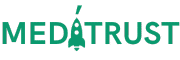Quickly benefit from information to grow your business
- Easily create and share online forms and surveys
- Adapt your actions according to your customers’ responses
- Automate actions based on scores or answers
- Analyze responses in real-time through statistics.
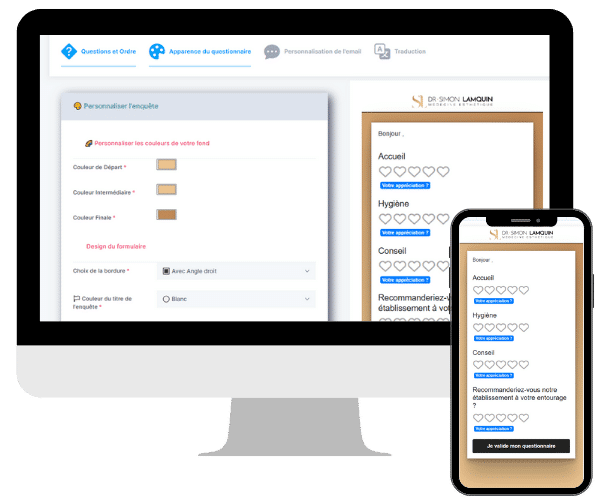
Discover the benefits of our forms
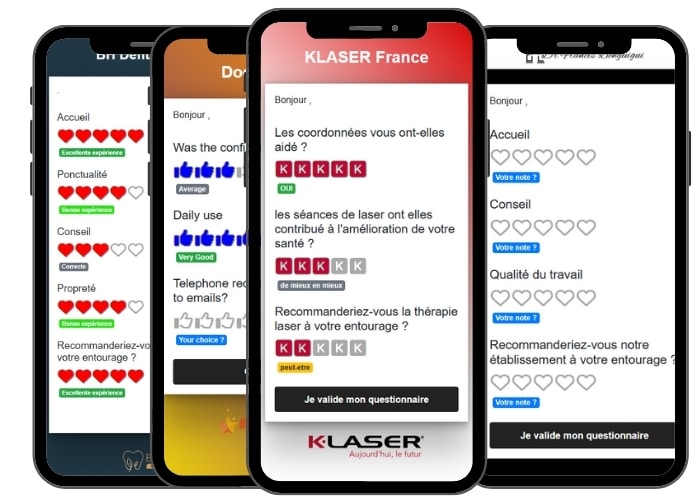
Customize and create forms
🎨 Why customize these forms?
- 🌟 Express Your Brand: Customizing forms allows incorporating your brand elements, like logos and colors, ensuring a consistent experience for your customers.
- 🎯 Precise Targeting: Adapt your questions and answer options to obtain specific and relevant information from your target customers.
- 🛠️ Flexibility and Control: Modify your forms according to your specific needs, you have total control over the content and presentation.
- 🤝 Strengthen Customer Relationship: Customized forms show your customers that you care about their opinion, thus reinforcing their loyalty and satisfaction.
📝 Why create forms?
- 📊 Essential Information Collection: Forms are an essential tool for collecting valuable information about your customers or users.
- 🔄 Feedback Automation: Automate feedback collection and save time while obtaining important insights.
- 🌐 Accessibility: Online forms are accessible from everywhere, thus facilitating your customers’ participation.
- 📈 Continuous Improvement: Use the collected data to continuously improve your products, services, and customer experience.
Distribute your surveys and questionnaires
🌐 How to distribute my questionnaires?
- 📧 By Email: Send your questionnaires directly to your customers’ inbox for easy and quick responses.
- 📲 Via WhatsApp or SMS: Ensure maximum reach by sharing your forms directly on your customers’ mobile phones via WhatsApp or SMS.
- 🌍 On Your Website: Integrate your forms on your website to allow visitors to fill them out while browsing.
- 📁 From Your Business Software: Import a contact list from your business software or a text or CSV file for mass and organized distribution.

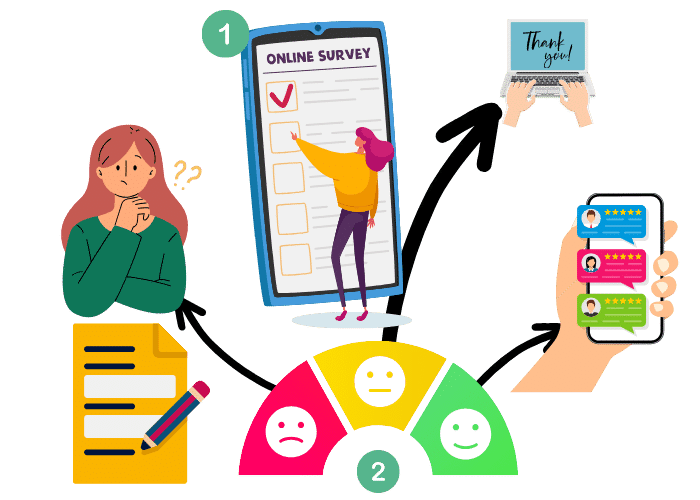
Optimize every interaction with automated actions
🚀 What’s the interest in defining different actions ?
- 💌 Personalized Messages: Automatically send thank you messages or requests for additional information, showing your customers that you value their feedback.
- 🌐 Smart Redirection: Direct your customers to specific pages based on their answers, optimizing their journey and maximizing conversion opportunities.
- 🤖 Time-Saving Automation: Save precious time by automating interactions, allowing you to focus on more important tasks.
- 🎯 Precise Targeting: Ensure the right actions are triggered for the right customers, thereby enhancing the efficiency of your communication.
Let your data speak through charts
📊 What are the benefits of examining responses using charts ?
- 📈 Quick Synthesis: Charts provide a synthetic and clear vision of the responses, allowing immediate understanding and facilitating quick decision-making.
- 🧠 Enlightening Averages: Obtain precise averages on customer responses to quickly evaluate the performance and effectiveness of your services or products.
- 💡 Aggregated Data: The aggregated data provided by the charts allow you to have an overview, essential for decision-makers seeking to globally improve their offer.
- ⏱️ Accelerated Analysis: Save precious time by quickly visualizing trends and feedback, without getting lost in the details.
- 🎯 Strategic Decisions: Base your strategic decisions on concrete and visual data, thus ensuring more informed and wise choices.

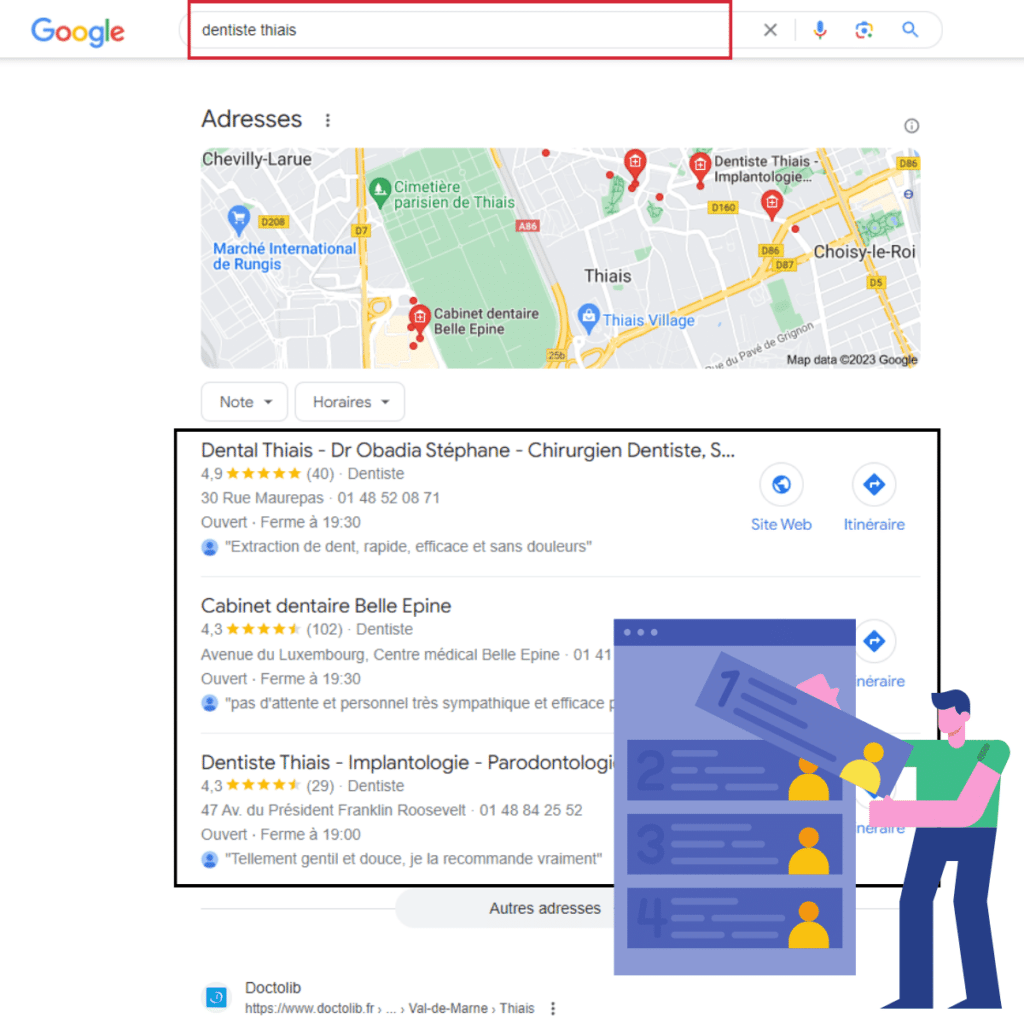
Use Case: Satisfaction Questionnaire
Gain Visibility on Google with an Automated Satisfaction Questionnaire
Imagine a world where every customer feedback is an opportunity for growth. With our tool, create a satisfaction questionnaire and automatically calculate the average of rated questions. If the average is greater than 4, redirect the user to the Google review form. The more positive reviews you collect, the higher your establishment climbs in the Google Maps ranking, offering you unmatched visibility and the chance to appear in Google’s local pack.
Solve Problems and Improve your Services with Constructive Feedback
Do not leave dissatisfied customers in the dark. If the average score of your satisfaction questionnaire is less than 3, redirect users to a detailed form. Collect valuable information on points of discontent and use this data to continuously improve your services and customer experience.

Use Case
A restaurant wants to improve its service and online visibility. They use our tool to create a satisfaction questionnaire sent to each customer after their visit.
Satisfied customers, with an average higher than 4, are redirected to Google Reviews, thereby increasing the restaurant’s online visibility and attracting new customers.
Those who gave a lower average score are redirected to another form, allowing the restaurant to understand areas of dissatisfaction and make necessary improvements.
Other ideas for using forms
Internal Survey
Use forms to obtain feedback from your employees on various internal topics.
Product Feedback
Create a post-purchase form to obtain product reviews. Redirect positive reviews directly to your website or your Google page.
Employee Evaluation
Allow customers to evaluate customer service or employees. Use this information for training and internal improvements.
Go Further with MediTrust
Discover our clients’ testimonials.

Lylia S.

Christine L.

Yohan G.
Connect MediTrust to all your tools






Frequently Asked Questions
We understand that you might have questions before creating a form with MediTrust.
To assist you, we have compiled a list of the most frequently asked questions.
Our goal is to provide you with all the necessary information to make an informed decision. If you can’t find the answer to your question here, feel free to contact us directly.
Absolutely! MediTrust is designed to be intuitive and user-friendly. You can create customized forms with rated or open questions in just a few clicks, with no technical skills required.
Yes, with MediTrust, you can define automatic actions based on user responses. For example, redirect satisfied customers to your Google Reviews page or ask dissatisfied customers for additional information to improve your services.
Absolutely! MediTrust provides clear summaries and detailed statistics to help you quickly understand your customers’ feedback and make informed decisions.
MediTrust allows you to easily share your forms via email, direct link, SMS, WhatsApp, or by integrating them on your website.
Yes, forms created with MediTrust are fully responsive, meaning they work perfectly on all devices, including smartphones and tablets.
Yes, MediTrust gives you the flexibility to fully customize your forms according to your specific needs and brand image.
Absolutely! By collecting and responding to your customers’ feedback, you show that their opinion matters, thus reinforcing customer satisfaction and loyalty.